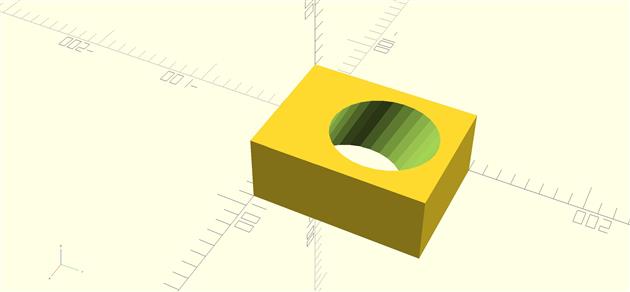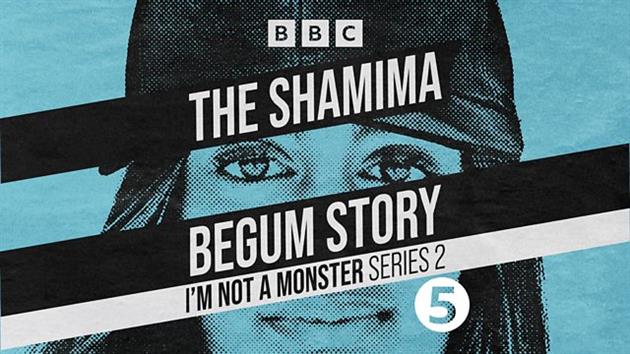Shipping a website in a day with Generative AI
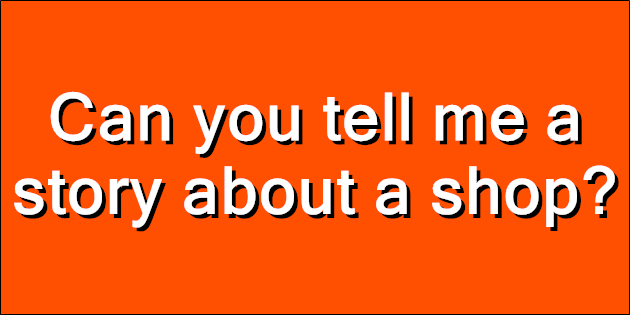
It usually takes me a few weeks to get a new website up and running. Last weekend I tried an experiment with Cloudflare Pages and generative AI.
I have wanted to find an excuse to test Pages for a while. It's a pretty awesome product. I'm not doing anything too fancy with it - I have a local generator app that creates the pages for my site. Committing to the right branch in git automatically deploys to Cloudflare's edge network. It seems to do the right thing with all the file types I've thrown at it so far. My only complaint at this point is that it doesn't handle subdirectories. Everything needs to hang off the root unless you want to write some code. I think this is possible with Cloudflare Workers but that's for another day.
The generative piece is automatically writing content for review and publication. For each generated page I'm creating a prompt to write the post, and then another prompt to summarize it for meta descriptions and referencing it from other pages. I also create an embedding to use for interlinking related posts. Finally I create a third prompt to gin up an appropriate image. The site generator stitches these together into HTML and as soon as I commit, the updates are live.
The site is not yet a work of art, and there is plenty to optimize and add, but the basic thing was working in a few hours. It's all ridiculously cheap as well. I'm more than a little frightened for Google given how much of this must be going on right now. And then the next generation of LLMs will be trained on the garbage produced by the current crop.
My super rapid site is called Shop Stories, collecting / dreaming takes of ecommerce heroics. I'll report back if anyone goes there.