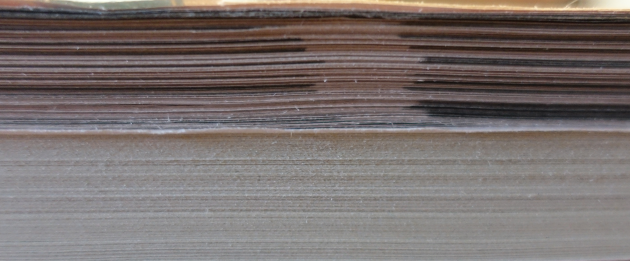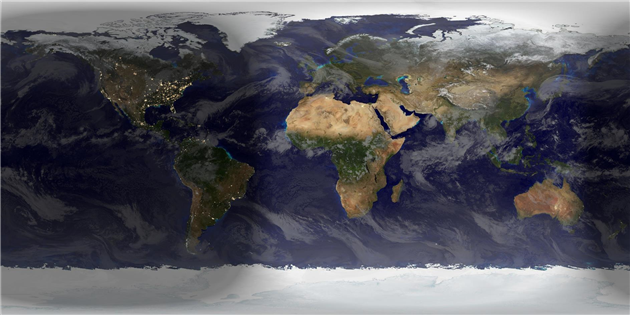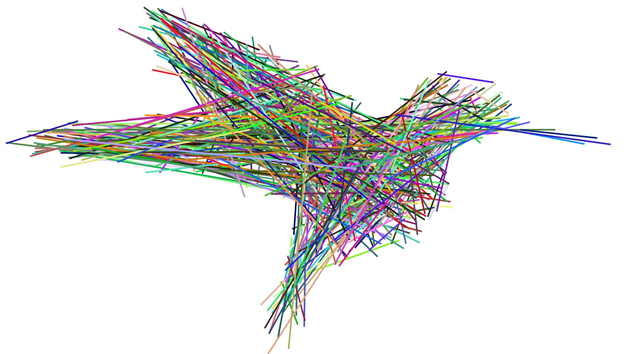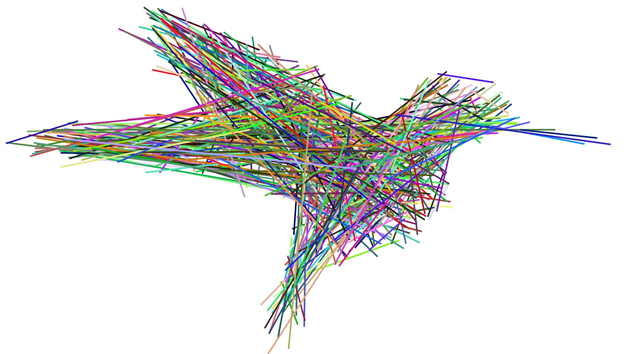
SFO has just banned bottled water. Why not Coke?
In need of a simple tool to de-duplicate and sort photos and videos into year and month folders on Windows? Check out PhotoSorter.
Rebuttal of an op-ed in the NYT on the simulation hypothesis.
More on simulation. Have we proved this isn't true? No. Also - what does analyzing the physics of Conway's Game of Life tell us?
New project: generate a timelapse of a kid growing up from a set of any photos (uses machine learning to spot and align faces). Check it out at kidlapse.com.
Previously:
Add your comment...
Related Posts
(All Etc Posts)