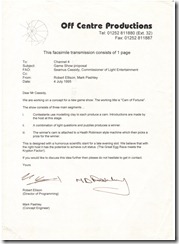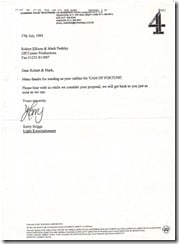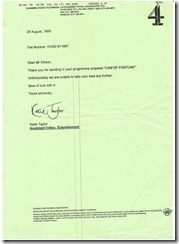Android: Insane Contacts Storage
Oh no:
![]()
My phone keeps running out of space. A little sleuthing under Manage Applications shows that Contacts Storage is using over 32MB. Can’t move it to the SD Card – I guess this makes sense, although it would be nice to cache some of the non-essential data there. I’ve no idea if this is a HTC problem or an Android problem (I have a HTC Aria), but some Googling would seem to indicate that it’s not uncommon.
In the People app choosing View from the menu allows you to pick which sources to use to display contacts. I had 5,854 contacts from Twitter, despite having configured the Twitter app to only sync with existing contacts. I also had a bunch of Facebook contacts, with the same configuration (existing contacts).
I tried deleting Twitter from Accounts & Sync. This warned that it would remove contacts (great!) but after blowing it away Contacts Storage had more than doubled to over 70MB.
Time to go nuclear. I backed up existing contacts and then deleted all data from Contacts Storage. My phone is happy again.
Contacts and sync in general is the worst part of the Android experience. HTC Sync is a contact-duplicating, pop-up-and-wave-my-arms-in-the-air-every-time-I-do-anything piece of Adobe Air uselessness. Google really needs a better answer for people who live in Outlook on the desktop. Or maybe they’ll eventually grind me down into GMail…