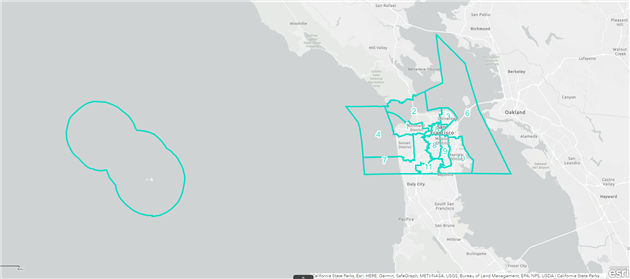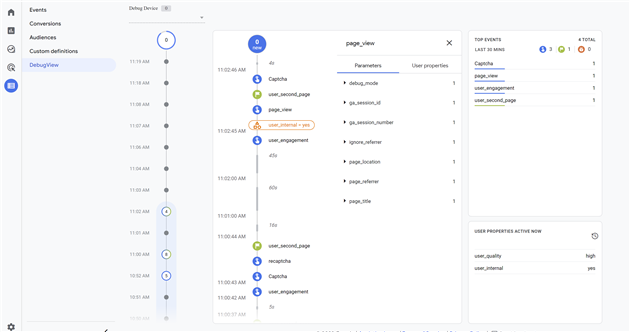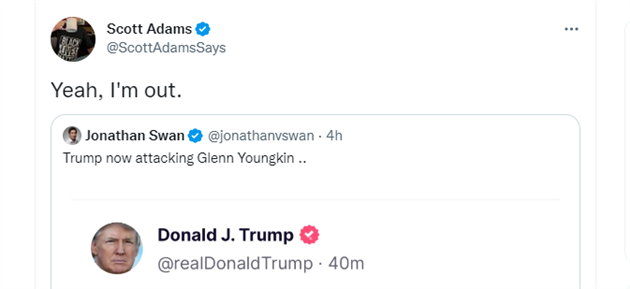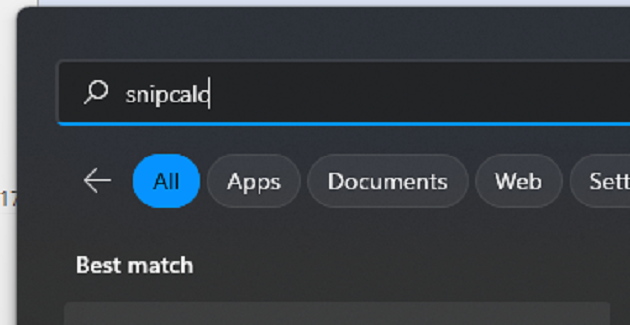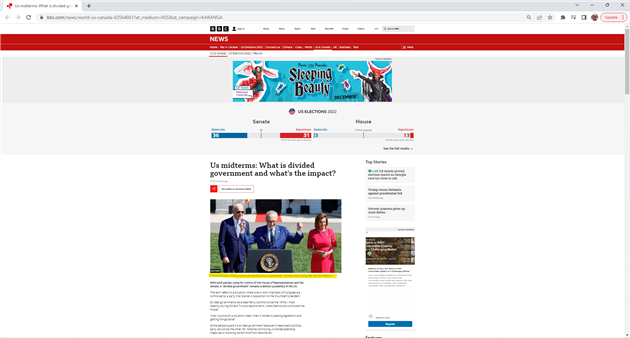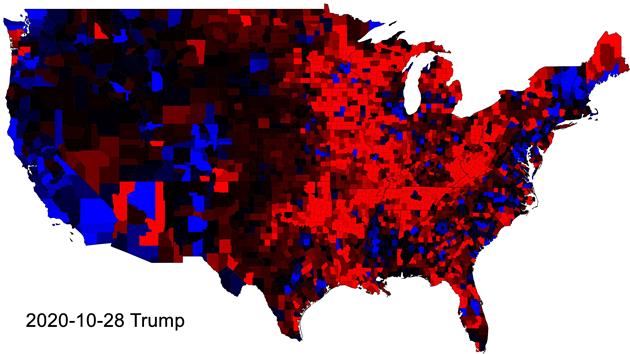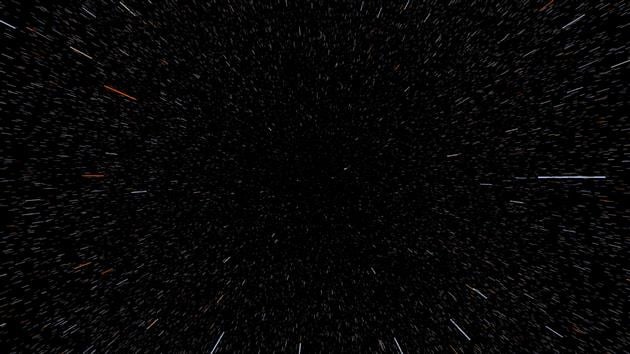Why did San Francisco Redistrict the Pacific?
I am enjoying this interactive map of San Francisco's Board of Supervisors Districts way too much, because it raises more questions that it answers.
List most (many? some?) San Franciscans I'm used to seeing the Supervisorial Districts on a land map of the city, maybe with a shout out to Treasure Island. In 2022 these districts were redrawn with some local drama - a few blocks moved from District 4 to District 7 and vice versa. But I saw no coverage whatsoever of the maritime impact of this process.
When you load the map you probably immediately notice the imperial reach of District 6, sweeping up to the Richmond Bridge and nudging aggressively against Oakland and Alameda. District 2 is brazen in its denial of any part of the Golden Gate to Marin County. But to appreciate the full scope you need to zoom out enough to see that District 4 encompasses the Farallon Islands and surrounding waters, making it the largest district by a pretty good margin. Although it probably also means that it contains more mice than people.
Why are the Farallon Islands in District 4? It looks like these should be a territory of District 7 (this is my district and I'm feeling envious as the Islands are straight out to sea from my house). Things get weird when you go back to the map of 2011 districts. Back then, District 4 had a tiny slice of water off of Ocean Beach, but District 1 extended north and south plugging the Golden Gate and abutting District 7's territorial waters. The Farallon Islands were still part of the city but not demarcated by the map.
So with all the drama around moving a few houses between Supervisors, how was there time for such a maritime land grab by District 4? How did District 1 lose its stranglehold on traffic into the Bay? Why was any of this changed at all? Some half hearted Googling produced no answers. If you know, please leave a comment and if I find out I'll report back.
Related Posts
- San Francisco November 2016 Propositions
- San Francisco 2014 Ballot Measures
- San Francisco November 2022 Ballot Measures
- San Francisco November 2020 Ballot Measures
- San Francisco and California March 2024 Ballot Measures
(Published to the Fediverse as: Why did San Francisco Redistrict the Pacific? #politics #sanfrancisco The 2022 San Francisco Board of Supervisors redistricting included some unexpected maritime changes including a massive transfer of territory from District 1 to District 4. )