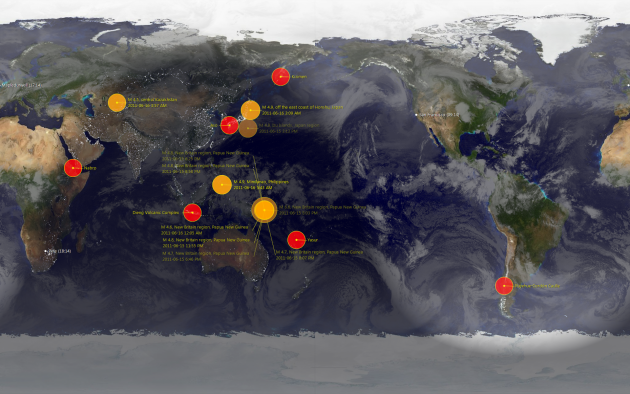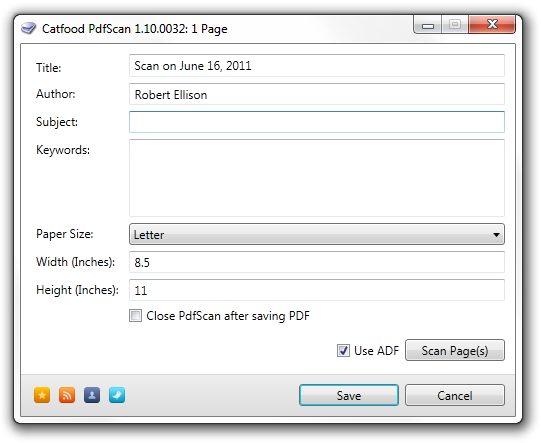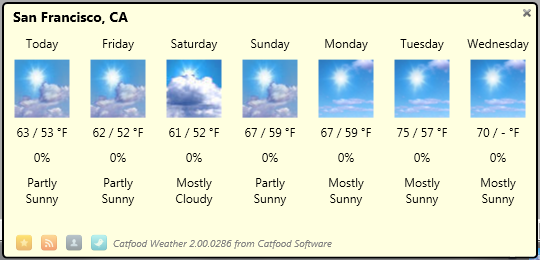Reviews and links for June 2011
Go the F**k to Sleep by Adam Mansbach
5/5
A new must have parenting book. The giant pangolins of Madagascar are inspired, move over Eric Carle. The only problem with the book is that as soon as Kate can read I'm going to have to permanently worry about where this is hidden...
Started Early, Took My Dog (Jackson Brodie, #4) by Kate Atkinson
4/5
Better than When Will There Be Good News although no less depressing. Jackson Brodie (curiously now on Twitter as @JacksonBrodie) is back at the center of the action, investigating the origins of a woman in New Zealand who was adopted under mysterious circumstances. Needless to say it wasn't a harmless mix up. Typically discursive and character rich. Humorous with a black, black heart.
Links
- Robot Armpit Prototype from jwz (At last!).
- Scottish domain name bid launched from BBC News - Home (.scot is silly though, should nab .off which could power the economy post independence...).
- Wood artworks with cellular automata patterns from Boing Boing (Want!).
- San Francisco Taxis Going On Strike Tomorrow, Uber Taking Advantage With 50% Rate Cut from TechCrunch (#SF taxi strike tomorrow).
- Parents 'influence teen drinking' from BBC News - Home (Funny how that works both ways ;)).
- Heat and light from BBC News - Home (Will a drop in solar activity counter global warming? Apparently not enough).
- High court spurns atheist's 'under God' challenge from San Francisco Bay Area News — — SFGate (Pretty feeble arguments for why the phrase isn't discriminatory...).
- VIDEO: Lava overflow fears at Hawaii volcano from BBC News - Home (Toasty).
- Investors Fred Wilson, Chris Dixon, And David Lee On Software Patents: Get Rid Of Them (Video) from TechCrunch (+1).
- 3 Bay Area hospitals cited for serious violations from San Francisco Bay Area News — — SFGate (So happy we're moving to Kaiser...).
- Sarah Palin on Paul Revere from Boing Boing (Got to love the Paul Revere head slap).