Migrating from Blogger to BlogEngine.NET
(Update June 22, 2010: I've released a tool, Blogger2BlogML, that converts Blogger's ATOM export file to BlogML. I ended up doing this because of problems with comments when I migrated this blog — I had to fix these up manually which was painful. I'm now working on some larger blogs where this would be impossible…)
In January I got an email from Blogger announcing that they're killing FTP support. Apparently only 0.5% of Blogger blogs are published using FTP and it's a huge pain to support, mainly because many hosting providers restrict FTP access to certain IP addresses and if the Google servers running Blogger that moment aren't listed it's technical support time.
Fair enough, but a bit painful for me as I have five blogs running on top of Blogger. I need FTP publishing as the templates I use end up running as ASP or ASP.NET pages. I Thought He Came With You is the first to move - if you're reading this post then it's up and running on BlogEngine.NET. This is an open source ASP.NET blogging platform. If it works out for this blog over the next month I'll start migrating the others.
Getting up and running with BlogEngine.NET is easy enough - download the latest release and follow the getting started guide. I added the default install to a new Visual Studio web site project and was able to run it fine in the development server, no need to configure IIS.
The challenge was moving posts and comments from Blogger into BlogEngine.NET. BlogEngine.NET happily imports and exports BlogML, Blogger spits out it's own Atom export format.
Luckily Aaron Lerch has knocked up a PowerShell script to export Blogger to BlogML. This takes your Blogger ID as a parameter and exports all the blogs associated with that ID. You can just pull the <blog> element you need out of the export if necessary. If you use this tool follow the syntax closely from the example on the post. If you're new to PowerShell run this as administrator to start with and enter "Set-ExecutionPolicy RemoteSigned" to give permission to run the script. Then exit and run a non-admin instance of PowerShell to run the script.
After getting the export BlogEngine.NET refused to import it. I kept getting an invalid username or password error from the BlogML importer. Digging into the code a bit I found that a crash was occurring in api/BlogImporter.asmx when a blank category was passed to AddCategories(). I patched this function to skip blank/null categories and was then able to import successfully. I added a bug report for the problem so please vote for it if you hit the same issue.
The blog was in pretty good shape after the import. Categories were lost so I had to create them again in BlogEngine.NET and then apply them to each post. I also found that the date for comments had been set to the date they were imported. This can be fixed by editing each post directly (the files in App_Data\posts). I fixed the timestamps and also added back the URL for each comment where I had one from Blogger. I also edited my own comments to match my new BlogEngine.NET account so they got decorated as "by the author".
At this point the blog was good to go, but using the default template.
I've now whipped up a new template to match the old blog - I was pleasantly surprised by how easy this was to do. At this point I Thought He Came With You is going live on BlogEngine.NET.
Almost everything is working at this point. I had a couple of user controls I need to move over - one shows the number of people who haven't visited the blog, the other figures out the most popular posts using the Google Analytics API. I'll see if I can implement at least the latter as a Widget so that other people can use it - watch this space (Update - now available here).
Overall, I'm impressed. I resisted the urge to just write my own blogging platform which is a testament to how easy it is to both get BlogEngine.NET running and to customize the look and feel. Now I just need to work up the enthusiasm to do the same for my remaining four Blogger based blogs...
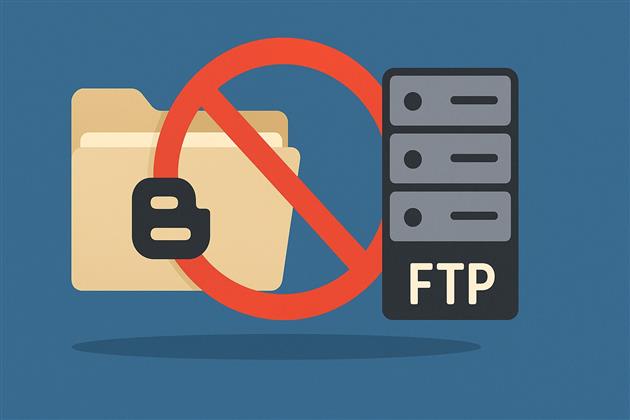
Add Comment
All comments are moderated. Your email address is used to display a Gravatar and optionally for notification of new comments and to sign up for the newsletter.