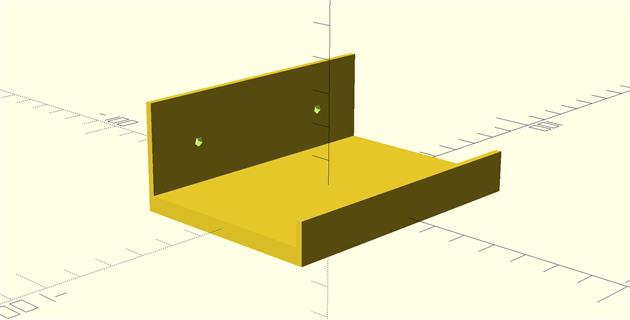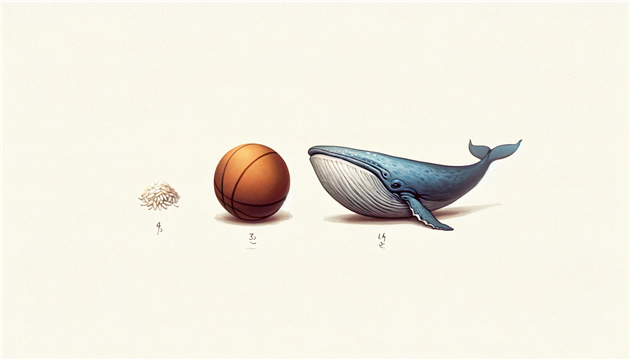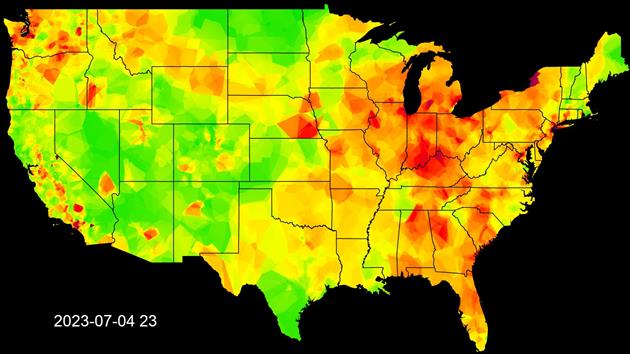ITHCWY Newsletter for January 2024

January has been nearly all timelapse at ITHCWY. First up I have my annual New Year's Eve production, this time a portrait of the Embarcadero in San Francisco. Apparently the Port Authority and US Army Corps of Engineers have a plan to lift this stretch of shoreline by 7 feet to protect it from climate change. I also got a chance to visit Miami, and produced a timelapse of the skyline and the world's latest largest cruise ship, the Icon of the Seas. It's so big it can spell it's own name out using windows as pixels. This is the ship causing the climate change that necessitates lifting the Embarcadero. Finally some present day construction, two months of light rail track replacement on my street.
Also, some reviews for January. I would in particular recommend Leave the World Behind.
Previously: