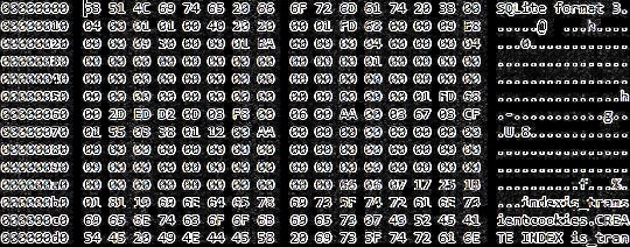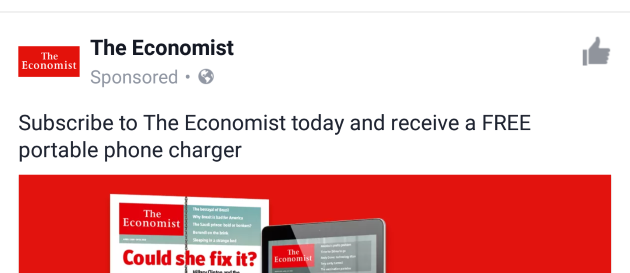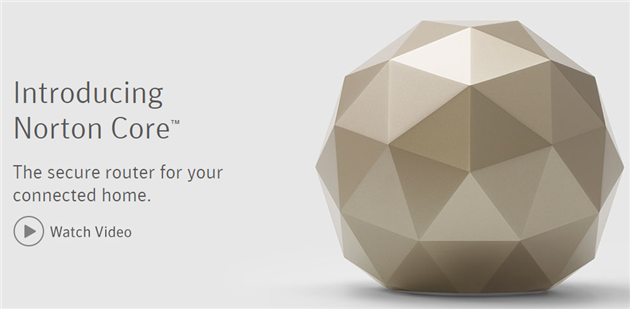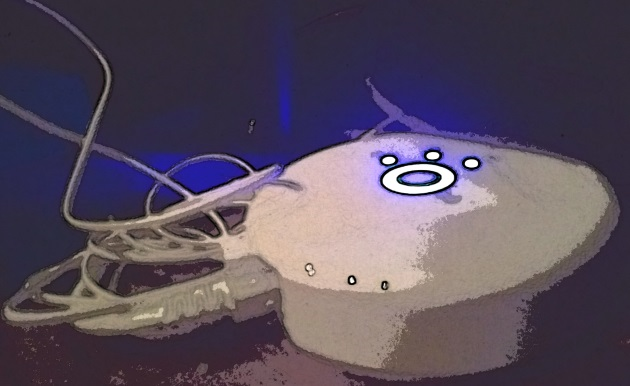Risky
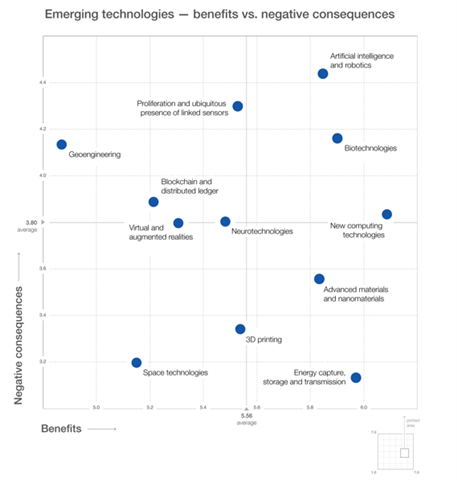
The World Economic Forum has published a risk/reward matrix for 12 key "emerging" technologies. You'd think this would be pretty good, because:
"The report’s conclusions on risk are heavily based on its Global Risks Perception Survey, which gathers the opinions of the World Economic Forum’s multi-stakeholder communities of leaders from business, government, academia and nongovernmental and international organizations. Members of the Institute of Risk Management are also consulted."
For some reason IoT devices are the second highest risk. Ahead of biotechnology (we're all dead from an engineered virus), nanomaterials (we're all dead because we're now gray goo) and space technologies (we're all dead because we provoked a violent alien civilization).
The least benefit comes from Geoengineering. Because with Trump in power I'm sure we're going to solve Global Warming via emission cuts. There is apparently more benefit in Virtual Reality and even more in 3D Printing.
(Image from World Economic Forum)
Related Posts
- Extreme Environmentalism
- Securing the Internet of Things
- OpenAGI, or why we shouldn't trust Open AI to protect us from the Singularity
- Air Gap
- Every Coronavirus Article
(Published to the Fediverse as: Risky #etc #wef The World Economic Forum is thinking about risks in a pretty weird way... )