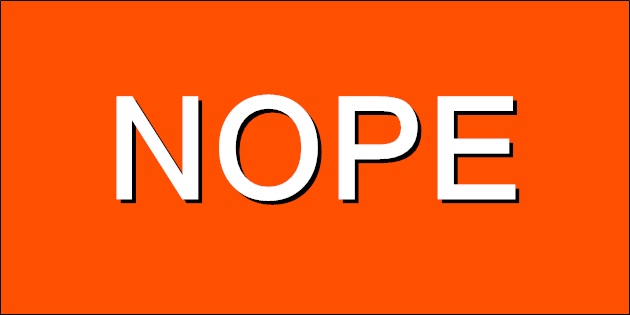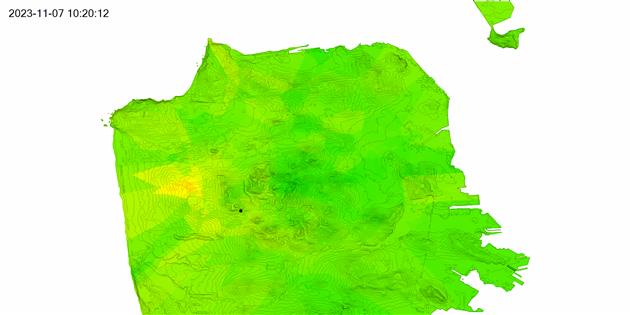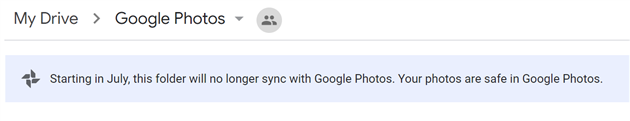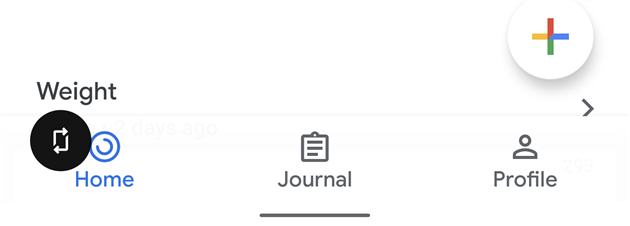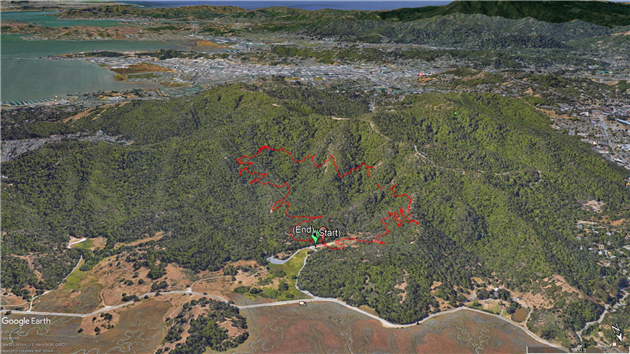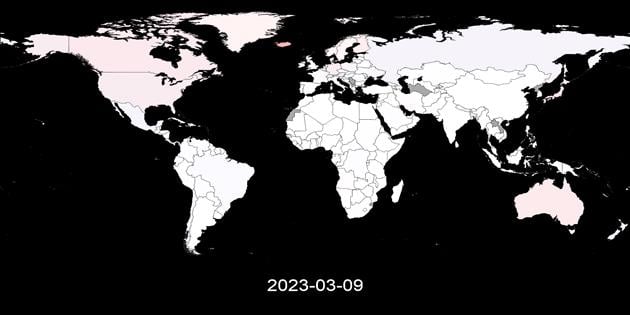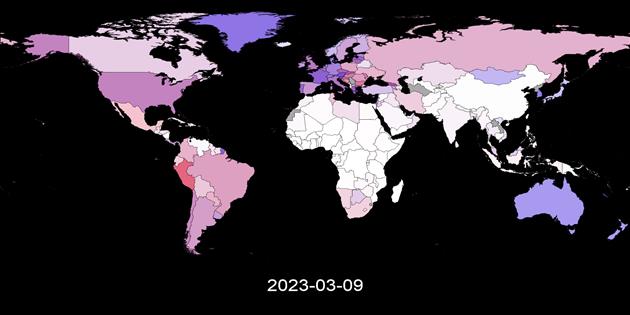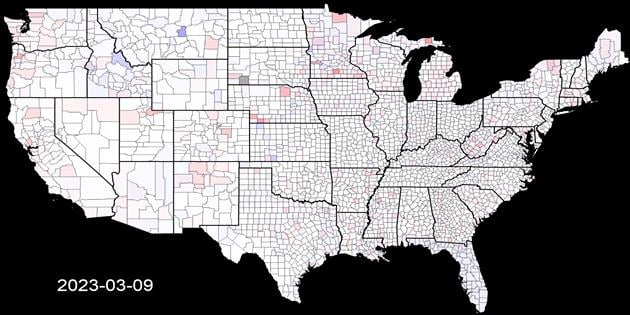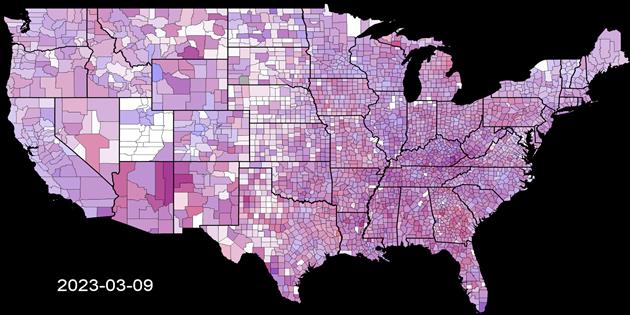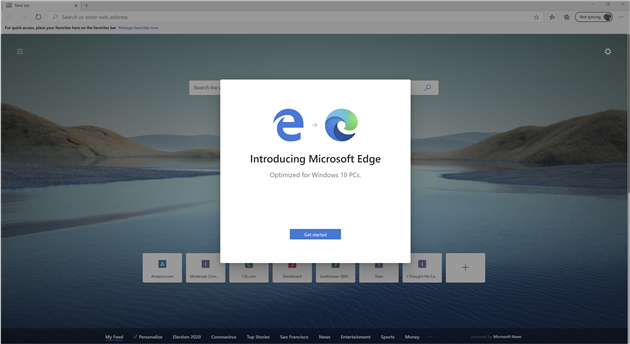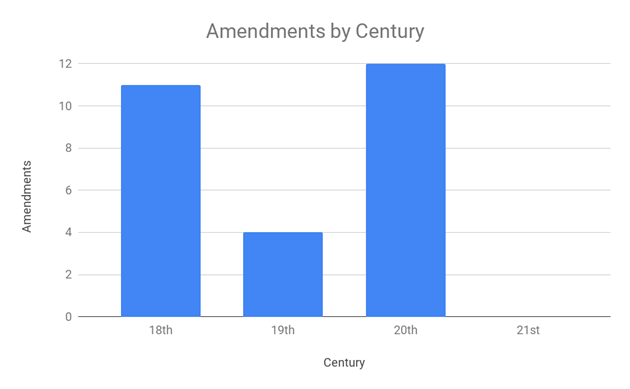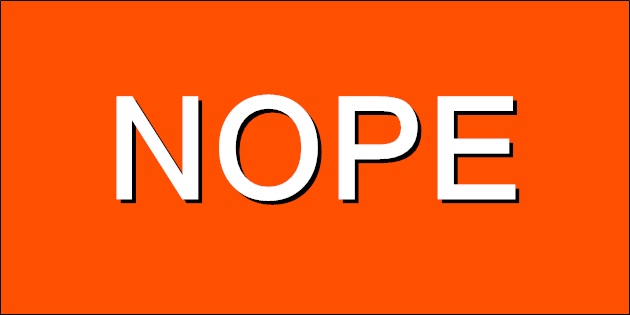
I migrated from Nest to Google Home today to save a few bucks and while eventually inevitable it was a really dumb move.
The first thing is that it doesn't work with your Google Workspace / G Suite account because of course it doesn't. So you need an unpaid Google account to move to. Luckily I already have one from that time that G Suite didn't support Google Fi. Interestingly while Google Home won't work with your paid account it has no problem reaching over to grab credit card information from it.
The next thing is goodbye Works with Nest, hello Works with Hey Google. So there goes my IFTTT integration. Because I can't use my main Google account it's kind of useless to me that this might work with Google Assistant. There is still Alexa integration though so I can play my Nest stream on the Echo Show once a year or so as a connected home party trick.
Having not read the changed terms of service I downloaded the Google Home app which a few minutes in I've take to calling Google Nope.
Nest Protect is not supported! This is my favorite smart home device just because when the battery runs out it can tell you which one to change. It's worth almost any amount of money to not spend several hours figuring out where in the house the omnidirectional smoke detector chirp is coming from. But for some reason Google Home doesn't integrate with Google Nest Protect so you need to keep the Nest app as well. Understandable, they only have several tens of thousands of engineers.
So they nailed the camera experience at least, right? Nope. In Nest there are about a hundred settings to play with. In Google Home you can change the name of the camera. In Nest you can scroll through all of your recorded history. In Google Home, despite specifically paying for the plan with 10 days of history you can't. It has a pre-Alpha feel to it. Good for a 'hey, we got the skeleton of an app thrown together' kind of internal demo but it feels like they probably should have added the things you've paid for before shipping it to anyone, let alone bribing them to go through a feature shredding 'migration' process.
My smart home ambitions are not that great. I had a nice little setup that switched some lights on and off around dawn and dusk, but Philips end-of-lifed the bridge and I'm not about to buy a new one. I had some fun making dropcam timelapses but Google broke the public cam URL. And thank goodness I didn't get the alarm system.
Lesson (eventually) learned. The only new smart home devices I'll install are the ones that I build myself.