3D Printing a 72-58mm step down Camera Filter Adapter
I have a 58mm ND5 filter that I bought to photograph the 2017 solar eclipse. It worked pretty well for that with my Sony RX100 V, but now I want to use it with an RX10 IV (which has the advantage of a 600mm equivalent zoom). The RX10 accepts 72mm filters and I want to try and photograph an ISS transit which is happening sooner than I can get hold of an adapter.
I figured someone must have done this before, but I can't find a file anywhere. It's a reasonably straightforward part - as the filter is smaller than the thread on the camera I just need a small cylinder which has a 72mm thread on the outside and 58mm on the inside. A step up adapter would be slightly more complicated to accommodate the larger filter size.
To build this I used OpenSCAD and this thread module. Open the thread module file in OpenSCAD and then you just need to subtract the inner thread from the outer thread like this:
This makes a simple 10mm tall adapter and you would just need to change the thread sizes to make it work for pretty much any combination of camera and filter (most filter sizes use a 0.75mm pitch as shown above). The vignetting is pretty extreme with the smaller filter and the size of the adapter. For this application I don't care, I'm only using the center of the image. If it's a problem for your application then it might be worth reducing the height of the adapter, at the expense of making it harder to detach from the camera.
Here is the adapter STL file on thingiverse.
After all that, I missed the transit by a couple of seconds. I thought the clock on my phone would be accurate enough but turns out it's 5 seconds off. So memo to self for next time - shoot over a longer window, or just take a video.
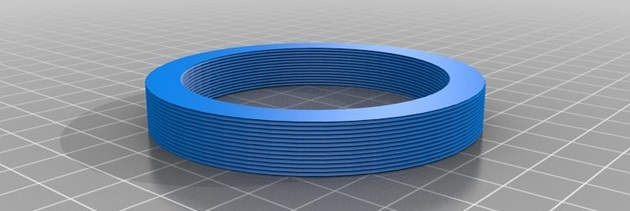

Add Comment
All comments are moderated. Your email address is used to display a Gravatar and optionally for notification of new comments and to sign up for the newsletter.