Host change
I'm switching hosts so there will be various DNS changes and some downtime today.
When you get a piece of spam in Outlook you move it to Junk or block the sender. And then, even if that junk mail is marked as read, the Junk folder has a BOLD MESSAGE COUNT. It's the only folder that does this. I cannot do any other work while I have a bold message count and so I have to switch to the Junk folder and delete the message to get rid of it.
Regular email: read, file, done.
Junk email: recognize as spam, click block sender, confirm that I really want to block the sender, switch to Junk folder, mark as read, delete.
Something is really wrong with this workflow. It's a lens through which you can view the ultimate demise of the company. Sure, Office isn't going away soon and Azure is growing like crazy and SQL Server runs on Linux. But somewhere in Redmond 5,000 people designed a Junk email folder that is the MOST IMPORTANT folder in Outlook. The rest were presumably too busy making Windows Update worse to stop this.
My Google experience is that I really don't get much spam. The spam that I do get is hidden from me unless I actually need to rifle through it for some reason. On the occasion I actually get legitimate junk I just flag it as such and never have to touch it or it's ilk again.
(Published to the Fediverse as: Why Microsoft is Likely Doomed Based on one Email Folder #etc #outlook #microsoft The Junk folder in Microsoft Outlook is a lens through which you can view the ultimate demise of the company. )
I'm switching hosts so there will be various DNS changes and some downtime today.
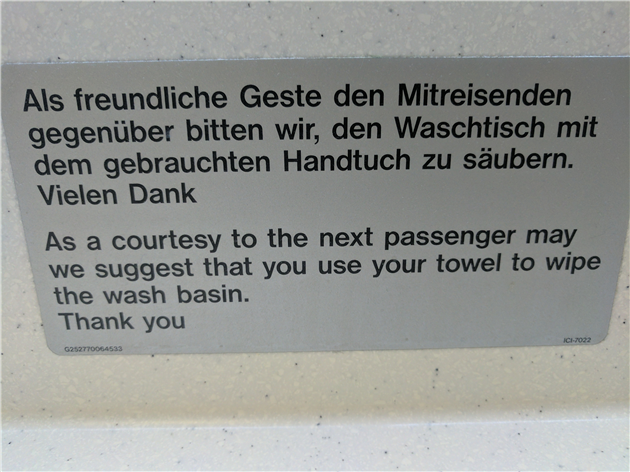
I'm on a recently built A340-600. This sign is about as useful as the ashtrays. This must be a weird tradition that gets handed down from airplane to airplane from one sign author who got grossed out by the thought of a moist sink but has never squelched around in piss on the lower deck stink fest that is installed on this particularly strange airbus.
It's like someone loved the whole elegant spiral staircase up to a bar motif of the 747 and thought wouldn't it be a giggle to do the exact opposite.
(Published to the Fediverse as: As a courtesy #etc #travel #plane #lufthansa As a courtesy to the next passenger may we suggest that you use your towel to wipe the wash basin. )

Real Time with Bill Maher is the most excruciatingly awkward show on TV.
The typical setup is that Bill has a first important guest, then three panelists and finally a second important guest. So it kind of sucks to be a panelist. Just by being there you're signalling that you're not important enough to negotiate the first or last slot.
It's not great for anyone though. After the first interview slot Bill is going to jump up and walk over to his desk for the panel session. And you have a horrible choice. Either you follow the stage directions and sit still, somehow emasculated, while Bill leaves you behind. Or you stand up too, asserting yourself but looking somehow awkward and presumably you don't get invited back in a hurry.
Next the panel gets to argue for a while before the second important guest is wheeled in. At this point Bill interviews the newcomer for a long time leaving the panel hanging. Just sat there.
Right when you're wondering if the panel has left the building Bill brings them back into the conversation and at this point they are so desperate to get a few points home that the second important guest is often frozen out.
It doesn't last long though because Bill then cuts to New Rules and ignores the second important guest and the three panelists for a few over-written jokes followed by a variable five minute diatribe.
I cannot believe how many politicians, journalists, comedians, commentators and authors are desperate enough for HBO sized chunks of publicity that they'd put themselves through this social wringer.
I love it.
(Image credit: screenshot from Real Time with Bill Maher opening credits)
(Published to the Fediverse as: Real Time #etc #billmaher #tv A meta-review of Real Time with Bill Maher, the most excruciatingly awkward show on TV. )
It's a week of dealing with thrilling product deprecations for me. Over the weekend I abandoned CodePlex. Over the past couple of evenings I've ripped out Google Custom Search (they've discontinued their Site Search product and I've never liked Custom Search and I'm now worried that it will be next for the chop). I looked at various open source options but after a bit of poking around decided to just write my own search engine. After about two hours the first version is now live.
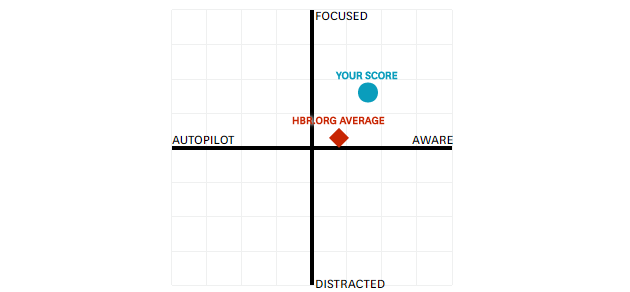
Every Harvard Business Review article worth it’s salt boils some complex problem down to a two by two grid. Usually something like awesomeness and profitability:
Being non-profitable and not awesome is no fun. Awesomeness without profitability might work for some organizations. Being profitable but not awesome for others. But the place to be is awesome and profitable!
With this bracing insight the authors will cherry pick some companies that match the upper-right hand quadrant and tediously stretch their turpid insight out to book length.
In reality this is a false dilemma (or technically a false tetralemma, but that’s an awkward phrase so I prefer the HBR fallacy instead).
My favorite example is Pascal’s Wager. This is a typical HBR two by two grid based on belief in God and the existence of God.
You only have one rational choice here says Pascal.
There is a lot wrong with this argument, but the wrongest thing is the HBR fallacy. There are infinitely many possible Gods with infinitely many good and bad outcomes. You might be living in a universe where the only God is the God of the Thargoids. The one real God might send you to Heaven only if you kill a gopher every Wednesday.
Nobody is going to open any doors and show you any goats.
(Published to the Fediverse as: The Harvard Business Review Fallacy #etc #hbr #pascal #thargoids What do Pascal's Wager and the typical Harvard Business Review article have in common? And where do Thargoids and goats come into it? )

So I'm not on Facebook any more, but while I was, just one time, I reached the end:
Add Friends to See More Stories: You'll have more stories in News Feed if you add more friends.
Holy shit I just finished Facebook. Didn't think that was possible. It was passably tolerable while it lasted but I guess I need to find something else now...
I imagine a product manager got fired every time that message was shown.
(Published to the Fediverse as: The end of Facebook #etc #facebook Did you know that back in 2017 it was actually possible to finish Facebook? I managed it one time and this is the screenshot to prove it. )
When should web designers use modal overlays?
"OK, yes, there are times when modals make sense (compose new tweet comes to mind), but if the web has a bigger annoyance than this (apart, possibly, from autoplay video), I don't know what it is."
Please enjoy the irony of trying to read this article on a mobile phone while the text shifts crazily around the page to make room for the autoplay video ad.
Having glued on a GoPro I try and fail to fly my new drone.
(Published to the Fediverse as: Drone School #etc #video Drone School - how not to fly a drone. Gluing on a camera might have affected the center of gravity. )
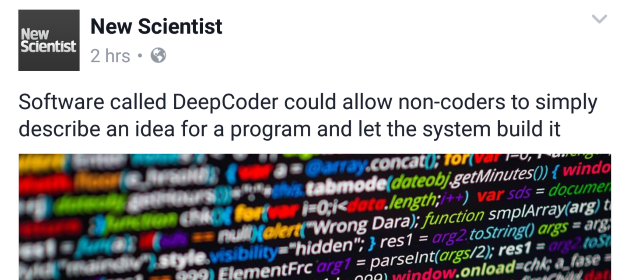
New Scientist hypes DeepCoder:
"Software called DeepCoder could allow non-coders to simply describe and idea for a program and let the system build it"
Coding is nothing but simply describing an idea for a program. As simply as possible but no simpler. Won't be really useful without an AI product manager.
(Published to the Fediverse as: DeepCoder #etc #ml The problem of fully describing a thing is often most of the work involved in building it. )