Folder Insights

A while back 2TB of storage seemed like plenty. Ooops.
It doesn't help that I'm a digital hoarder. I have everything from email mailboxes from the early 90s to obsolete Android virtual machines that will never run again. I've been forced to do something about it by filling up my backup drive.
My current backup strategy is to send everything to Google Drive. And then send all my pictures to Amazon Photos (free with Prime!). And then backup everything to an external drive (using my VSS tool) every month and stick it in a fire safe because Google and Amazon do not care about my files like I do.
I wrote a little utility to dump some stats to help me accept the problem and then do some tidying. Here's storage over time (imperfect, based on earliest of creation and last write time):
Some of that is driven by ever better cameras and increased willingness to shoot 4K video. Some of it is crazy projects that I forgot to tidy up after, like making a daily timelapse movie from a nest cam.
Here's a breakdown by file type:
Mostly media. New resolution, when I take 500 photos of my thumb I should delete all but the very best right after uploading instead of saving them in case I want to make some kind of thumb-animation later.
The most useful thing the utility does is dump out each folder with more than 1GB of files. That found a lot of cruft hiding in unexpected places (bye bye every frame of the 2017 eclipse that I accidentally left in Google Drive instead of my dedicated time lapse disk). I might improve this over time, but all of the above is available now as folder-insights on GitHub.
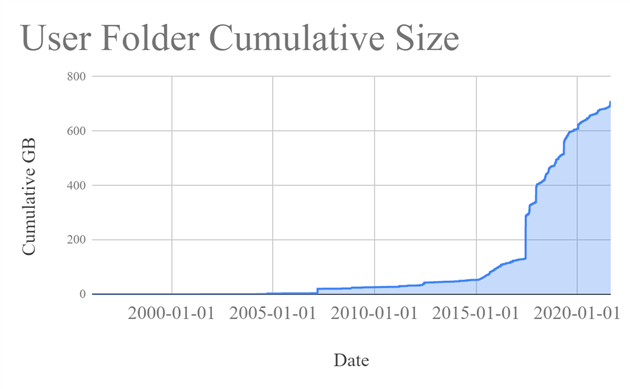
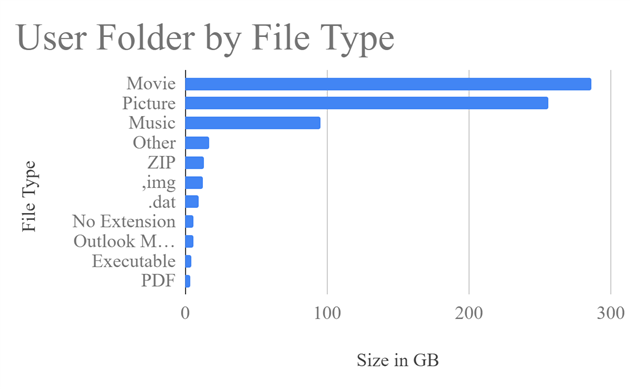
Add Comment
All comments are moderated. Your email address is used to display a Gravatar and optionally for notification of new comments and to sign up for the newsletter.