Backup locked files on Windows 10: Volume Shadow Copy Update
The Volume Shadow Copy Service (VSS) can be used to mount a copy of a drive in a crash consistent state (like you just unplugged your computer) as a different drive letter. My shadow task command line tool makes it easy to do this. Here's an example:
ShadowTask64 C V test.bat
This creates a shadow copy of the C: drive, mounts it as V: and then runs test.bat. When test.bat completes the shadow V: drive is removed.
What can you do with this?
The simple case is grabbing a copy of a locked file. In this case test.bat could just run pause and then grab the file you need from V:.
It's also a great way to run a backup. In this case the batch file can run XCOPY (to a network share or portable drive) and you'll get all your files including anything locked like running executables or Outlook PST files.
Grab the latest from GitHub: abfo/shadow/releases. You'll find a ZIP file and source code if you want to use/extend this. There are 32 and 64-bit binaries - you need to use the right one for your computer and you also need to run the tool with administrative privileges. This only works with NTFS drives.
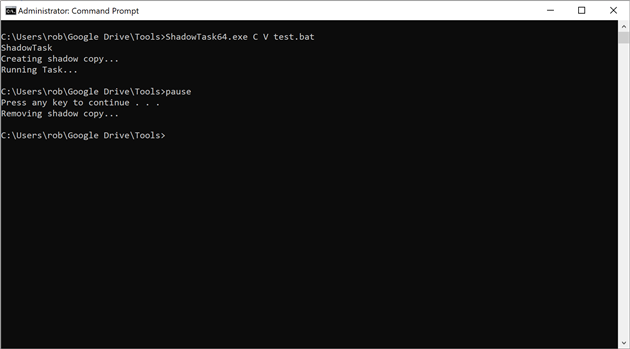
Add Comment
All comments are moderated. Your email address is used to display a Gravatar and optionally for notification of new comments and to sign up for the newsletter.