Vernal Equinox 2014
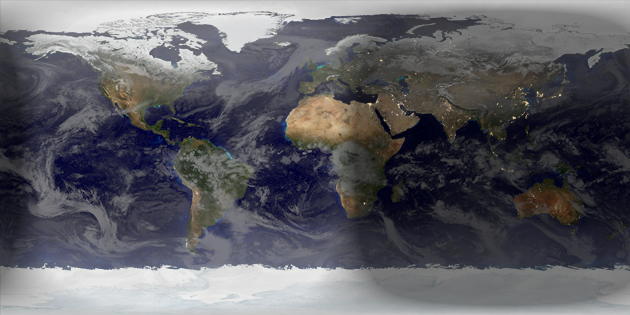
It's spring time in the northern hemisphere, autumn if your water flows the wrong way down the plughole. Rendered in Catfood Earth.
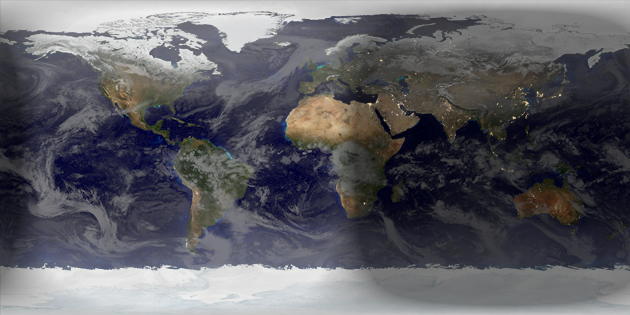
It's spring time in the northern hemisphere, autumn if your water flows the wrong way down the plughole. Rendered in Catfood Earth.
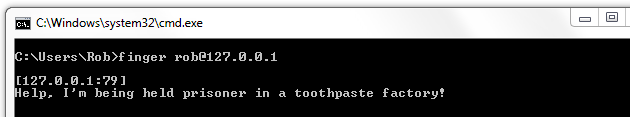
Did you know that Windows still has a vestigial finger command with just about nothing left to talk to? One of my New Year's resolutions is to bring finger back and unlike the stalled webfinger project I need to make some progress. Here's some C# to run your own personal finger daemon... you just need to create a .plan file in your home directory (haven't done that for a while):
(Published to the Fediverse as: Personal Finger Daemon for Windows #code #random #finger #fingerd An impractical attempt to bring finger back (the awesome UNIX utility for pinging a person, so much better than Facebook!) )
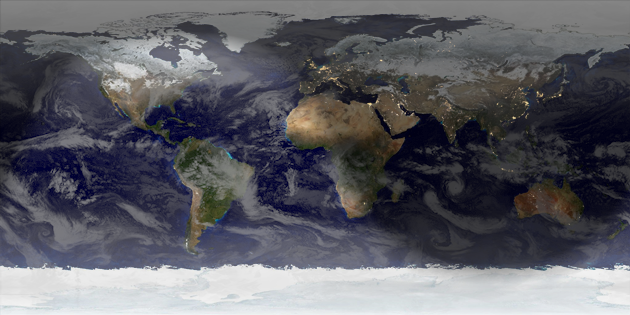
It's the start of Winter in the northern hemisphere, Summer south of the equator. Rendered in Catfood Earth.

Catfood Software products are now available from the I Thought He Came With you downloads page.

GetvCard.com is a contact exchange service I put together with a friend back before the Internet was popular. You could edit a business card online and then share it via a small link that would download a vCard file that would import your details magically. We even figured out how to hack the format to kind-of-sort-of work with Outlook of that era. I haven't had time to work on the site for ages and while it still has a few dedicated fans there aren't enough regular users to justify the maintenance. As of today it's no longer possible to create a new account. The plug will be pulled entirely at the end of the year.
If you're looking for a similar service you could try about.me, although they seem to be turning into a social network rather than just a way to share your contact information. You could also try Carddrop. I'm sure there are other options as well.
When the site goes all existing contact information will be deleted, so if you need to save any details or redirect contact links please do so by the end of the year. If you need help leave a comment below.
(Published to the Fediverse as: GetvCard shutting down at the end of 2013 #code #getvcard #vcard GetvCard, the contact information sharing service based on vCard, shut down at the end of 2013 and is no longer available. )

Catfood Earth for Android now includes the option to display earthquakes (magnitude 5.0 or higher) from the USGS feed.
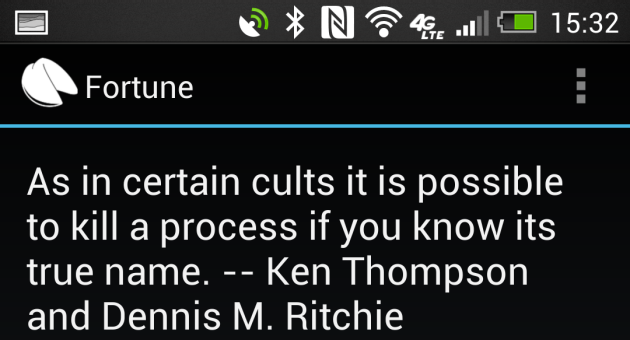
Fortune is now available on Google Play. It's an Android version of the UNIX fortune program and will send a random fortune cookie to your notification area at 8ish every morning.
(Published to the Fediverse as: Fortune Cookies for Android #code #fortune #software Fortune Cookies, the UNIX classic, is now available for Android. )
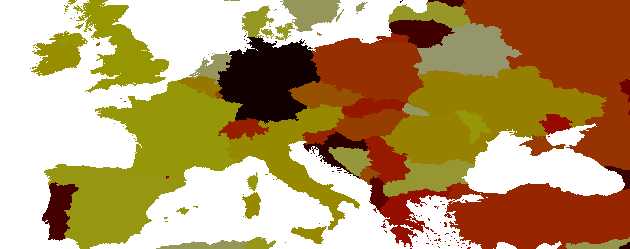
I've used the ZoneInfo (PublicDomain.ZoneInfo) project from CodePlex for quite a few years, especially in Catfood Earth. The project had rusted a little so I emailed the author (Mark Rodrigues) and he was kind enough to add me as a developer. I've just updated ZoneInfo with some of the local changes I'd made and a variety of patches from the CodePlex community. It now works with the latest IANA tzdata file, at least for the test cases I can run. Let me know if I missed something (and thanks Mark for letting me contribute back to this very helpful project).
(Published to the Fediverse as: ZoneInfo Update (tzdata for .NET) #code #software #earth #zoneinfo #codeplex ZoneInfo - updated library to access the IANA time zone database (tzdata) from .NET projects. )
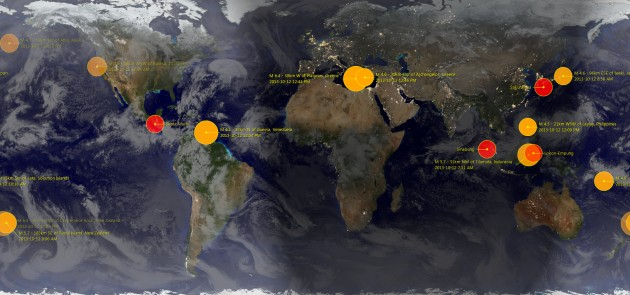
Catfood Earth 3.20 for Windows is now available for download. This update fixes a change in the feed address for the earthquakes layer. I've also switched to using the new NASA Black Marble night-time image and 3.20 includes the latest time zone and political border data.
Earth for Android has been updated to 1.30. This includes the new Black Marble image.
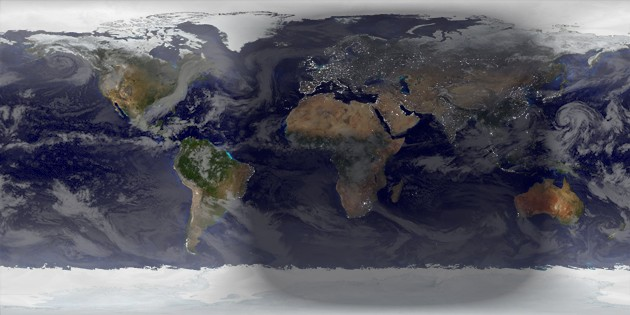
It's the start of autumn in the northern hemisphere, spring if you live south of the equator. Rendered in Catfood Earth.