Catfood Software downloads are now on I Thought He Came With You

Catfood Software products are now available from the I Thought He Came With you downloads page.

Need help with a Catfood Software product? Please leave a comment below.
(Published to the Fediverse as: Catfood Software Support #code #software #support #earth #webcamsaver #pdfscan #fortune #weather #mail #nosleep #camsaver #ftp #cookies The fastest way to get support for Catfood Software is to leave a comment on this post. Includes Catfood Earth and WebCamSaver. )

Catfood Software products are now available from the I Thought He Came With you downloads page.
No books this month.
RT @drclue: "drclue: #pearlhunt making progress... http://t.co/FAgLQ2UH" --http://www.twitter.com/drclue/status/185829093244280832
We won #pearlhunt and all we won was this... http://t.co/vUBgLWeK
Bald eagle, fox, and cat are porch friends - Boing Boing http://t.co/5WGciNLD via @BoingBoing
ITHCWY: Agua: Little known fact, geologists would tell you that Bernal Hill is made of chert, actually it's mostly… http://t.co/xMRm2J9n
ITHCWY: Mangler: I don't know what the machine attached to our office does but it's giving me nightmares. http://t.co/BSbvoshq
ITHCWY: It was where he left it: Not to bang on about the BBC and their horrible headlines but 'lost' is a bit… http://t.co/bDKjUbl4
ITHCWY: Executive Clubbing: I used to really love British Airways. I even got over their silly new livery and… http://t.co/NC2Bt9bM
ITHCWY: Sand Ladder at Fort Funston http://t.co/5aeQjoti
ITHCWY: SFO http://t.co/sB1QdXCt
BBC News - The Spanish link in cracking the Enigma code http://t.co/Qv6qYqqQ #fb
ITHCWY: Robot Ahead http://t.co/tn7mHTI8
ITHCWY: Goldilocks: Israel just banned models with a BMI under 18.5. That's not severely underweight, it's the… http://t.co/G5HCE5Ey
External impact report for @IDEX at http://t.co/BsMp8ADa
RT @CatfoodSoftware: Blog: Vernal (Spring) #Equinox 2012 in Catfood #Earth: Spring starts right now in the… http://t.co/xxnASTMp
Good weekend to skip Fort Funston: http://t.co/UE8blE4c
ITHCWY: Catfood: PdfScan 1.40: Catfood PdfScan 1.40 is a small bug fix release. PdfScan converts documents to PDFs… http://t.co/YXdMn6ux
RT @CatfoodSoftware: Blog: Catfood #PdfScan 1.40: I’ve just released Catfood PdfScan 1.40. This is a minor update… http://t.co/6bzjCdfi
Shamed... http://t.co/AlSwTzzY
ITHCWY: Three reasons the dream of a robot companion isn't over: David Lee reports from the Innorobo 2012… http://t.co/JndJZahn
ITHCWY: Fixing dropped wireless connection for Linksys E4200: I've been going quietly mad trying to fix a constant… http://t.co/VVZ2dl2m
Why is this firefighting robot familiar: http://t.co/rqXLfCdC vs. http://t.co/wCL3Hu2d US Navy, call Cybernetics #fb
RT @CatfoodSoftware: Blog: To Follow or Not To Follow: The Third Way: Mashable published an article by Christine… http://t.co/MEzWlryS
ITHCWY: Sweeney Ridge: Sweeney Ridge, starting from Skyline College and walking up to the Portola Expedition… http://t.co/g1HIms1F
ITHCWY: Upgrading to http://t.co/0gDd7HHJ 2.5: Today I upgraded this blog to the latest and greatest version of… http://t.co/HHDj7VdM
"not a threat to the penguins, we don't suspect" - http://t.co/oIrzQOEj - it wasn't a dream!
http://t.co/qRCS8Qhb (new #SF data portal) #todo @myEN
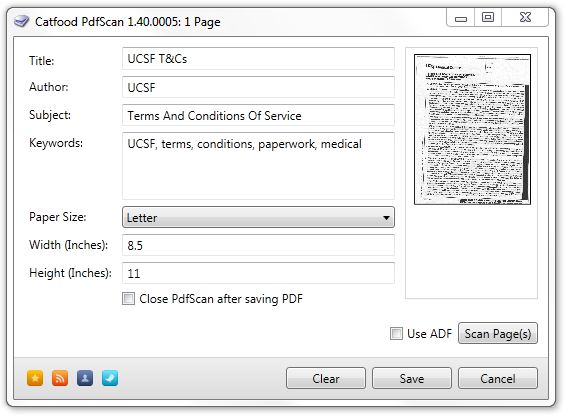
Catfood PdfScan 1.40 is a small bug fix release. PdfScan converts documents to PDFs with the help of a flatbed or automatic document feeder (ADF) scanner.
Two new Catfood releases.
Catfood WebCamSaver 3.10 adds support for simultaneous updates in 4 and 16-cam modes. The WebCam Directory has also been completely overhauled. WebCamSaver is a rather voyeuristic screensaver that lets you watch live feeds from around the world. As well as a screensaver the feed is available in my World Webcams Google Gadget.
Catfood PdfScan 1.20 follows hot on the heels of 1.10. The main update is showing a preview of each scanned page which is super handy if you always forget which way pages are supposed to go in your document feeder. Mentioning no names…
(Published to the Fediverse as: Catfood: WebCamSaver and PdfScan #code #webcamsaver #pdf #pdfscan Latest updates to Catfood WebCamSaver and Catfood PdfScan )
Three recent Catfood Software updates:
Catfood Earth 3.10 includes rotation to longitude / solar time, volcanoes, a screen saver, time zone updates and more. Catfood Earth uses satellite imagery and a variety of data feeds to render jaw-dropping live desktop wallpaper.
Catfood PdfScan 1.10 saves your selected paper size and feeder choices. There is also an option to keep PdfScan open after saving a scan, something that had been bugging me when slogging through large digitization projects. PdfScan is a free tool for scanning stuff into a PDF file.
Catfood Weather 2.00 includes weather alerts and an updated UI. Catfood Weather provides a free, taskbar based weather forecast for US locations.
PdfScan is a simple tool for scanning pages into a PDF file. You can scan single pages from a flatbed scanner or several pages from a document feeder. The page size applies to both the scan and the page(s) added to the PDF.
I wrote PdfScan because I know I'm going to be scanning a lot of documents over the next couple of weeks. Previously I used a tool called ScanToPDF from O Imaging but their licensing pissed me off so much that I'd rather waste time reinventing the wheel than pay them for another copy.
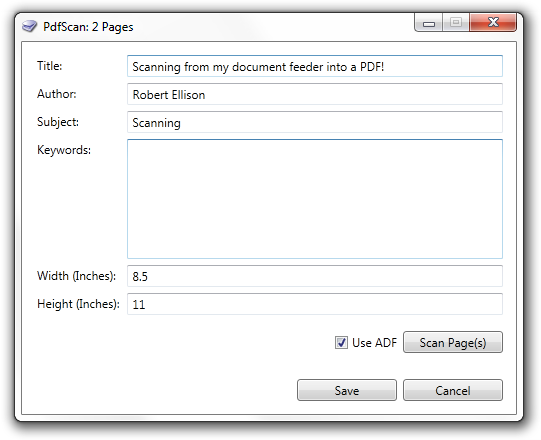
This is a beta — it works with my scanner and my documents. There's no installer, so extract the ZIP file and run the EXE to use it. PdfScan requires the .NET 4.0 Framework. If you get an error when you run PdfScan.exe try installing .NET 4 and then run it again.
If enough people use this I'll make it a bit more friendly, add an installer and release it through Catfood. If you like it leave a comment below. If it doesn't work for you leave a comment or email me and I'll try to help.
(Update September 12, 2010: I've tided PdfScan up and released it through Catfood Software. Download from Catfood PdfScan.)
PdfScan uses PDFsharp from empira Software. Thanks chaps!

I've been going nuts trying to scan from the document feeder on my Canon imageClass MF4150. Everything worked as expected from the flatbed, no dice trying to persuade the ADF to kick in. I found some sample code but it was oriented towards devices that can detect when a document is available in the feeder. Evidently my Canon doesn't expose this and so needs to be told the source to use.
The way to do this is to set the WIA_DPS_DOCUMENT_HANDLING_SELECT property to FEEDER. You then read WIA_DPS_DOCUMENT_HANDLING_STATUS to check that it's in the right mode and initiate the scan. This did not work for toffee.
After much experimentation I discovered a solution. I had been setting device properties and then setting item properties before requesting the scan. Switching the order - item then device - made everything work.
Here's the function to scan one page:
A few notes — XImage is a type from PDFSharp. I wrote this as part of a PDF scanner that I'll post next so the scanned images are saved and then loaded into an XImage for rendering to the PDF document. The magic numbers come from WiaDef.h in the Platform SDK. If the ADF is out of pages this method sets the return image to null and eats the exception. This is because the function is called repeatedly to scan in pages until the ADF is empty if _adf is true (otherwise it grabs one image from the flatbed).
If you've been banging your head against a wall trying to get WIA to work with a document feeder I hope this helps.
Updated 2015-05-20: Full source code at https://github.com/abfo/pdfscan
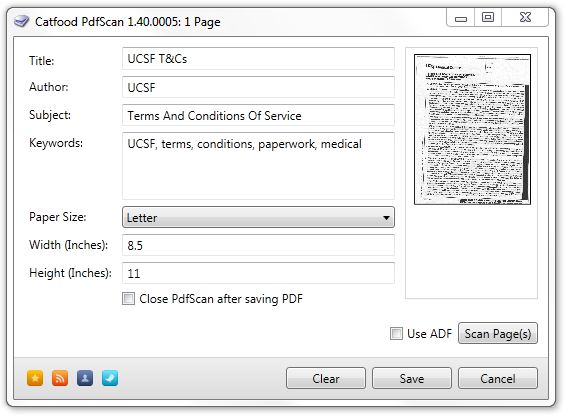
Catfood PdfScan 1.40 is a small bug fix release. PdfScan converts documents to PDFs with the help of a flatbed or automatic document feeder (ADF) scanner.
PdfScan is a simple tool for scanning pages into a PDF file. You can scan single pages from a flatbed scanner or several pages from a document feeder. The page size applies to both the scan and the page(s) added to the PDF.
I wrote PdfScan because I know I'm going to be scanning a lot of documents over the next couple of weeks. Previously I used a tool called ScanToPDF from O Imaging but their licensing pissed me off so much that I'd rather waste time reinventing the wheel than pay them for another copy.
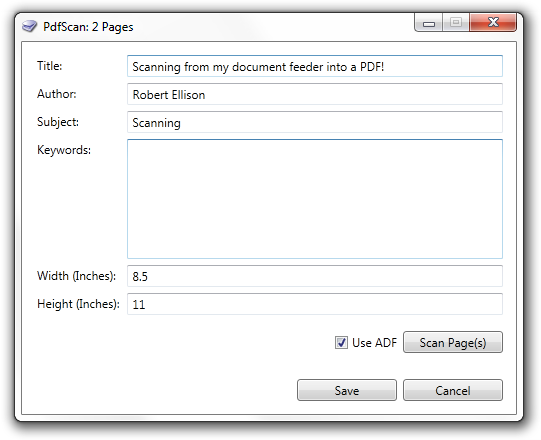
This is a beta — it works with my scanner and my documents. There's no installer, so extract the ZIP file and run the EXE to use it. PdfScan requires the .NET 4.0 Framework. If you get an error when you run PdfScan.exe try installing .NET 4 and then run it again.
If enough people use this I'll make it a bit more friendly, add an installer and release it through Catfood. If you like it leave a comment below. If it doesn't work for you leave a comment or email me and I'll try to help.
(Update September 12, 2010: I've tided PdfScan up and released it through Catfood Software. Download from Catfood PdfScan.)
PdfScan uses PDFsharp from empira Software. Thanks chaps!
(Published to the Fediverse as: Scanning from the ADF using WIA in C# #code #pdf #scanning #wia #pdfscan #scan #scanner #scantopdf How to make a scanner use the document feeder (ADF) rather than the flatbed using WIA from C#. )
Export Google Fit Daily Steps, Weight and Distance to a Google Sheet
Accessing Printer Press ESC to cancel
Monitor page index status with Google Sheets, Apps Script and the Google Search Console API
Upgrading from word2vec to OpenAI
Download a Sharepoint File with GraphServiceClient (Microsoft Graph API)
International Date Line Longitude, Latitude Coordinates
Scanning from the ADF using WIA in C#
Enable GZIP compression for Amazon S3 hosted website in CloudFront
Automate Google PageSpeed Insights and Core Web Vitals Logging with Apps Script
User scoped custom dimensions in Google Analytics 4 using gtag