Enable GZIP compression for Amazon S3 hosted website in CloudFront
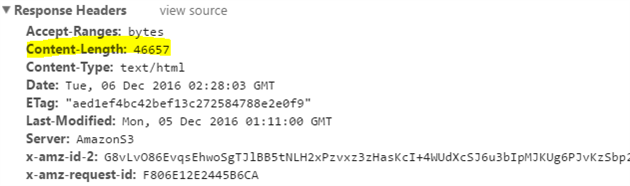
By default compression doesn't work in CloudFront for a website backed by an Amaxon S3 bucket.
The first step is pretty obvious - switch on compression in CloudFront:
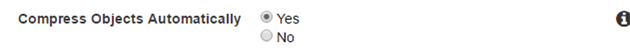
To get to this setting open you distribution, go to the Behaviors tab and edit your behavior(s). Scroll down to the bottom and toggle Compress Objects Automatically to On. Save and drum your fingers while the distribution updates.
The less obvious piece is that CloudFront will only compress files between 1,000 and 10,000,000 bytes (as of writing this post) and it detects the filesize from the Content-Length header. What the documentation doesn't mention is that S3 does not send the Content-Length header by default and so no compression is applied.
Go to S3 and open the properties for your bucket (not for individual files). Expand Permissions and then click Edit CORS Configuration. You need to add Content-Length as an allowed header like this:
Related Posts
- Automate Google PageSpeed Insights and Core Web Vitals Logging with Apps Script
- Monitor page index status with Google Sheets, Apps Script and the Google Search Console API
- Full Outlook Web Access on Chromebook
- Using the Azure Monitor REST API from Google Apps Script
- Scanning from the ADF using WIA in C#
(Published to the Fediverse as: Enable GZIP compression for Amazon S3 hosted website in CloudFront #code #software #s3 #cloudfront #aws How to configure Amazon CloudFront to apply gzip compression for websites hosted using Amazon S3 (Simple Storage Service) )