Using the Todoist API to set a due date on the Alexa integration to-do list (with Apps Script)
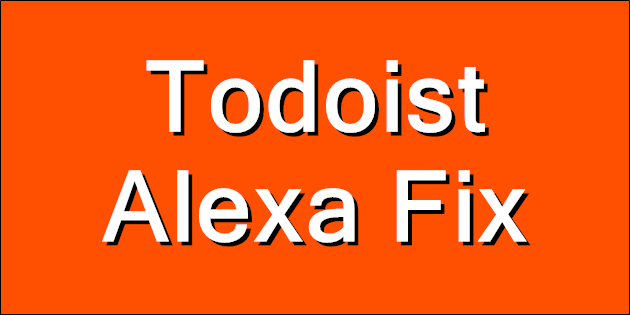
I love almost everything about Todoist. It's rich enough to scratch all my productivity itches while also being basic enough that I don't spend time gardening my tasks. Also, their Android app is just gorgeous, the exact opposite of Google's ascetic descent into identical lists of black in Material Design.
The one problem is the Alexa integration. You can add tasks to your shopping list or your to do list. The shopping list works great for me. I check it once a week when I do my grocery shopping and everyone knows to just tell Alexa when they need something. The to-do list is a disaster. These go to a separate to-do list project without a due date and I will never ever find them there. Anything else I add will end up in the Inbox with a due date of today so I'm forced to classify and if necessary reschedule it. Which is exactly what I want.
When I say 'Alexa, add x to my to-do list' I want that task to be visible. This integration design flaw could lead to at least one child growing up in an unfamiliar part of town without parents, or worse.
I emailed Todoist and they politely declined to change the way the integration works. After a brief period of steaming I've rolled up my sleeves and fixed it with their API. Which doesn't use OAuth so now I love them even more.
The script is below. Create a new Apps Script project in Google Drive (New and then choose More to find this) and copy in the code. You can get the API token from the bottom of the Integrations section in Todoist settings. Then just click the clock in the Apps Script project and schedule checkForAlexaTasksWithNoDate() to run as often as you need. The script will check the Alexa To-do List project and if anything is in there without a due date it will set it to today to force you to deal with it.
Updated 2022-12-06 21:27:
Todoist have updated their API to v2 (migration guide). There are no breaking changes for this code and so I got it working again by changing v1 to v2 in the API calls. The code above has also been changed to update dates in multiple projects, this is because I started checking for tasks with no due date in the Inbox project as well as Alexa tasks. You can delete the Inbox call if you don't want this behavior (and add additional projects if needed as well).
Add Comment
All comments are moderated. Your email address is used to display a Gravatar and optionally for notification of new comments and to sign up for the newsletter.