Launching a URL in the user's default browser
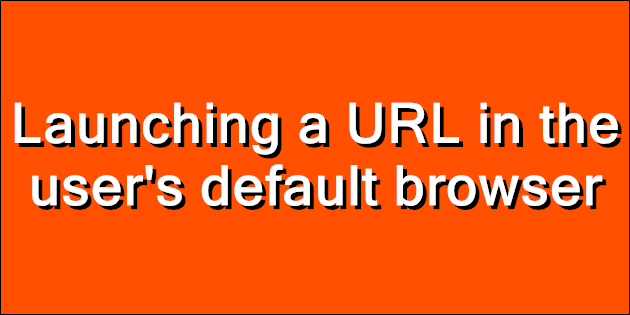
This has bitten me a few times. If you use Process.Start("url") it will work some of the time but you'll see a "The system cannot find the file specified" Win32Exception on some systems. Bummer.
Lots of people suggest looking up the HTTP handler in HKEY_CLASSES_ROOT but this is flawed as well - on my system for instance HTTP is registered to Firefox even though I'm actually using Chrome and I'd be unhappy waiting half an hour for Firefox to wake up and show the requested web page.
From XP there are a couple of registry settings tied to the current user's preferred browser.
First check HKEY_CURRENT_USER\Software\Clients\StartMenuInternet. This key will only exist if the user has overridden the system default browser - the default value is used to access the details (for me, it's chrome.exe).
If the user hasn't set a default then check HKEY_LOCAL_MACHINE\Software\Clients\StartMenuInternet. The default value here is the system default browser (on my system it's FIREFOX.EXE).
There is a set of subkeys under HKEY_LOCAL_MACHINE\Software\Clients\StartMenuInternet that contain details about each registered browser. The default value from StartMenuInternet (either HKCU or HKLM) is the subkey to look for. The path to my default browser is in this key:
HKEY_LOCAL_MACHINE\Software\Clients\StartMenuInternet\chrome.exe\shell\open\command
Now I can Process.Start(path, url) to safely launch the default browser. You can fall back to Process.Start(url) if registry access fails for some reason, but be prepared for that Win32 exception.
Related Posts
- Do you want me to use Edge, Microsoft?
- Reboot computer in C# / .NET
- BadImageFormatException for a 64-bit ASP MVC web application
You Might Also Like
(Published to the Fediverse as: Launching a URL in the user's default browser #code #win32 #registry Windows programming: how to launch a URL in the user's default browser. It's harder than you might think. )

Add Comment
All comments are moderated. Your email address is used to display a Gravatar and optionally for notification of new comments and to sign up for the newsletter.